Abstract
A comparison of Microsoft’s Windows and Linux operating systems (OS) shows that the latter is the better. The two most common advantages attributed to Linux OS are cost and security. Whereas Windows OS is only available through purchase and is vulnerable to viruses and malware, Linux OS is free and is rarely attacked by malicious objects.
Other grounds on which the Linux OS outperforms Windows OS are stability, ease of software update, ability to open over 100 file systems (as compared to Windows’ two), distribution of installation packages together with the device drivers, and the ability to run Linux without installing it on a hard drive. Linux OS is distributed in various packages and the user can only choose a package that befits him.
Introduction
Linux operating system was created by Linus Torvald in 1991 and was based on the previously popular UNIX. During this time, an operating system known as MINIX was being created, also based on UNIX, but users had to pay to have a copy of this operating system. Therefore, Mr. Torvald designed Linux as an alternative operating system, but available free. This led to the creation of the Linux kernel as one of the products from the GNU project.
Being an open-source system, Linux welcomes contributions from the programming community and this has led to its popularity in the recent years. On the other hand, Windows operating system is solely owned and created by the Microsoft Corporation, the operating system has been in use since 1985 and is currently the most popular OS among computer enthusiasts. The most current version is Windows 7. Despite its popularity and stability, user experiences have been mostly negative, owing to frequent virus attacks and restrictions on software that can be run on the platform.
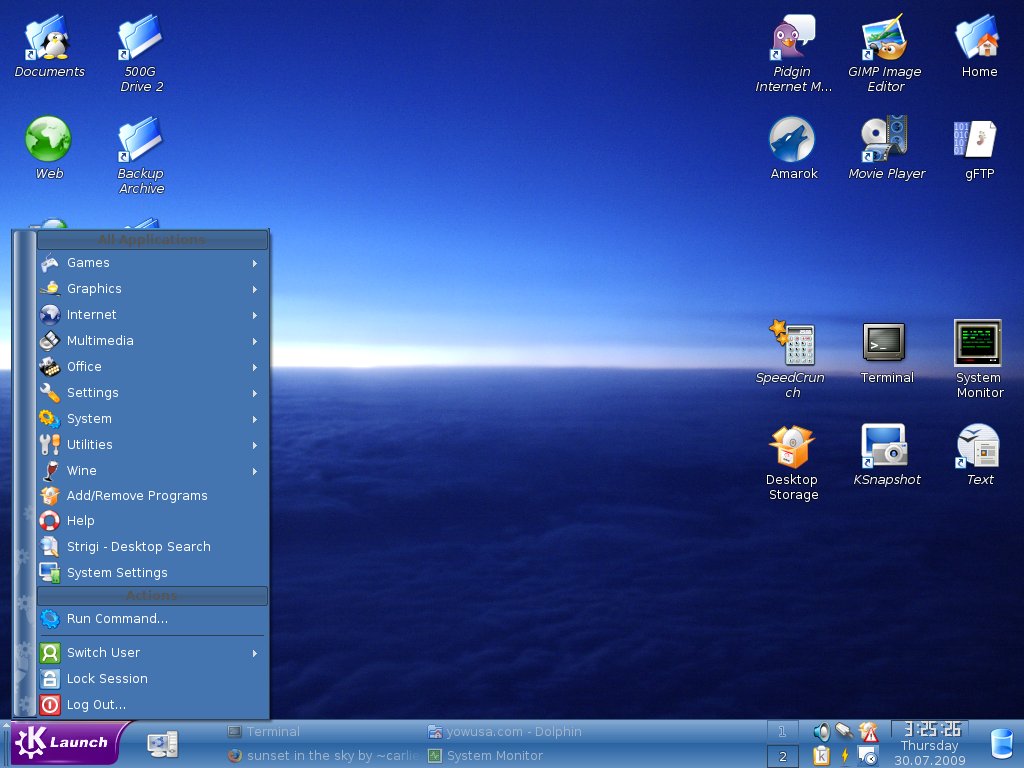

Objective
In this paper, we will discuss the disadvantages and challenges of using Windows OS. The paper will also examine why Linux OS outperforms Windows in common applications, security, reliability, security, price, scalability, and compatibility, among other factors.
Security
Linux OS is currently the most secure OS. Since Linux is open-source software, when a person finds any vulnerability on the system, he simply fixes it and submits the solution to the developers. This stems from the fact that the Linux code can be accessed by developers at any time, therefore, flaws can be easily detected and corrected.
In fact, the users themselves can rectify flaws. With windows, a number of programmers are paid to find and fix problems on the operating system, they stick to the timetables and generally do not go public about the problems until a solution is found. This is a very uncomfortable position for a user to find oneself in, noting that many firms use Windows OS to run vital business processes. While Windows may boast of its large team of paid programmers, it is improbable that this team can weigh up against the global base of Linux developers.
Another security feature arises from virus or malware attacks. Surfing the internet using a machine operating on a Windows OS can cause serious system errors, especially if antivirus software is not installed on the system. Linux OS, however, is not attacked by malicious programs such as viruses, spyware, malware, worms, adware etc.
In fact, machines operating on a Windows platform may sometimes be attacked by malicious objects despite having an antivirus (Mustonen, 2005). The fact that Linux users do not have root access further reduces the chances of virus attacks. Other security features of the Linux platform over Windows are its regular releases of security patches and updates.
The security feature in Linux operating systems is very important in computer networks. When a server or one machine that is networked using a Window platform fails, the whole network is affected. Besides, when a virus attacks one computer in a netwrork, the rest of the computers in the network are likely to be affected. Linux is rarely attacked by viruses and networks that use it are more stable.
Software Update Support
Windows OS provides updates for various applications supplied by the Microsoft Corporation, however, third party software may require a separate update manager. Linux OS also has a Package Manager that performs all updating tasks (Lemer and Tirole, 2002). The Package Manager also searches for updates for other software and informs a user of their availability. An advantage of the Linux update system is that it searches for updates for most updates and informs the user of their availability who can to install them or ignore the notifications. However, updates for Windows applications are a manual process (West, 2003).
Windows OS requires an update after they are installed, in some instances, the operating system restarts automatically and this can greatly inconvenience a user, especially if a program was running (Lemer and Tirole, 2002). Linux updates do not require rebooting, except for core operating system updates.
Although non-kernel updates may require rebooting, there is usually no need to perform it immediately. Linux packages such as Gentoo and Gobolinux permit a user to run different versions of a program at the same time. Such a provision is not available on the Windows platform.
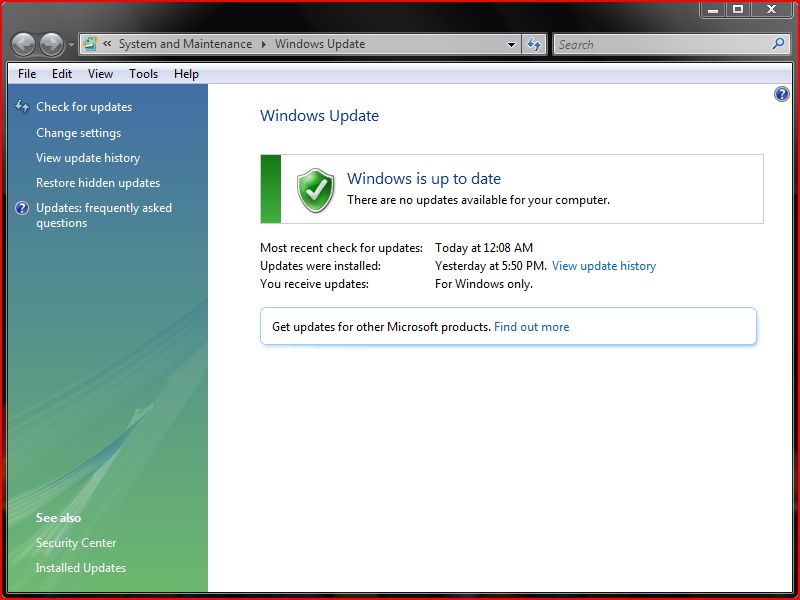
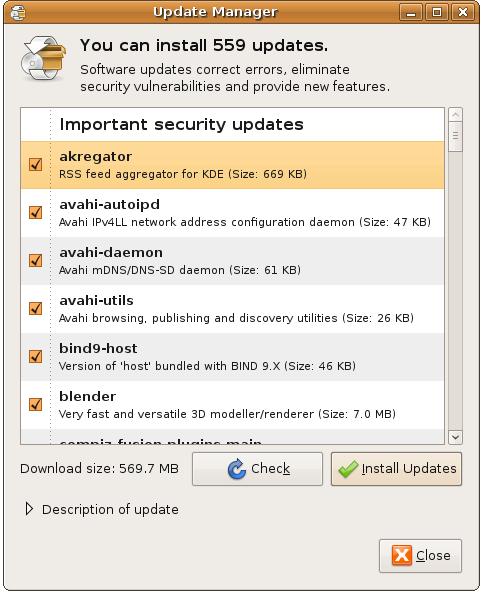
Reliability
Linux systems can run for many years without crashing or requiring the user to re-install it. In fact, many Linux OS machines have never experienced a crash. Stability is a very important factor for most users, but it is especially useful for businesses and complex organizations for which a crash could lead to lose of vital and irreplaceable data.
The stability of the Linux OS is due to the separation of the core operating system (kernel) from the Graphic User Interphase (GUI) on which applications such as Open Office and Mozilla run. This separation ensures that even if a program crashes, the kernel is not affected. The setup is not present on Windows OS and if a program or application crashes, it can bring down the whole operating system.
In the rare event that a Linux machine crashes, the problems can be fixed without re-installing the whole operating system package. There is no easy way of fixing problems in Windows OS and a re-installation may be required. This means that a user will lose data, preferences and applications that were installed on the system (Bonaccorsi and Rossi, 2003).
Linux OS can run more applications at once than Windows, indeed, running several programs on Windows increases the chances of crashing.
Next on Linux’ stability is the need for rebooting. While the Windows OS requires rebooting after changing configuration settings, obviously causing downtime, the Linux system does not require a reboot. Nearly all Linux configuration alterations can be done while the system is running, as this does not affect other applications. Windows servers require regular defragmentation but this is eliminated in Linux.
Finally, a Linux system gives the user the ability to separate the data from the kernel. The advantage of this is that user preferences are protected even if the operating system is to be re-installed. This procedure can be done by partitioning the home directory.
Cost
One major advantage of the Linux OS is that it is available freely, or cheap in commercial packages. A person can package a Linux OS with additional applications fro commercial purposes, the competing Linux packages such as Open SuSe, Ubuntu, Fedora, etc have slightly different capabilities due to the packaged application.
These include a-commerce solutions, additional hardware drivers, and phone support capability. There is no rule that says restricts developers from packaging and selling the software, however, for people who opt to download and install free distributions from the web, Linux is completely free (Bonaccorsi and Rossi, 2003).
Critics have mentioned that Linux may not be available free once it becomes popular, this is not true since no single organization manages Linux. The operating system is covered by GNU General Public License, this asserts that developers must issue the software’s source code. This makes it improbable that anyone may have sole ownership of the Linux OS.
On the other hand, a full Windows OS package is quite expensive, for example, , the latest version of the Windows OS, Windows 7, costs $200 (Home Premium) and $320 for the (Ultimate). This price is very high, considering that Microsoft limits each license to a single computer.
Not only is the Linux OS available for free, the derivative software are also free. While Windows software such as Microsoft Office and Photoshop are sold at very high prices, their Linux equals, OpenOffice and Gimp respectively, are available freely. Being free eliminates the complex licensing procedures required of Windows software. Even though some Linux packages require annual subscription to receive updates and security patches, the process is simpler (Bonaccorsi and Rossi, 2003).
Support
Support in using Linux is easier to find, and is mostly free. Windows support is available through forums such as MSDN and Technet. Besides, there are numerous books available on this topic, as well as the Microsoft run support page. However, phone support on the Windows platform is provided at a fee through by Microsoft or OEM (Economides and Katsamakas, 2006). This vast amount of resources cannot compare up with Linux’ own support.
Most support for the Linux platform is availed by a global pool of advanced developers through online forums, books, internet relay chats (IRC) and other user forums. Professional support is also available but is mainly used by organizations that depend heavily on the Linux platform. Phone support is availed freed charge on various Linux packages such as Red Hat, and Canonical.
Support for Linux can be gotten on developer’s websites while advanced information on particular commands, applications, functions, libraries and file systems is obtainable in offline pages. Besides, major applications frequently come with instructional documents and notes on troubleshooting.
File Systems
Linux OS has more file access capability than Windows as it can read more than one hundred file formats while Windows OS only supports its two file formats. While this may not be important to most persons, it is a very useful feature for persons who work in a mixed environment or need to use information from another hard drive formatted using a different operating system. Some Linux distributions even have a support for Windows applications (Bonaccorsi and Rossi, 2003).
Device Drivers
The Windows installation package normally contains basic packages that can enable the system to run. The user can then install other drivers for the various programs installed, and update those that were provided with the installation media. The drivers are mostly closed-source, designed and distributed through the parent company’s website or through other subsidiary websites such as cinet.com and softpedia.com.
The recently designed 64-bit Windows OS requires all drivers to be registered, this gives the parent company the authority to reject or allow software to be installed on their operating system (West, 2003).
In contrary, a Linux OS distribution package contains drivers for most applications and programs. They are loaded onto the system while installing the operating system, this allows a user to begin using most applications as soon as the installation is complete. If a user moves a current installation of Linux into a new machine or alters other components, the OS will sense this and configure the new hardware. A Windows system, on the other hand, requires a new installation to activate the new hardware. Besides, Windows will require that a user activate the software again.
Run Linux without installing it
Linux OS is easily portable as it can be installed on portable memories such as a flash drive. A user may also opt to avoid this and instead, run the operating system from a Live CD, a live CD allows users of other operating systems to experience Linux on their machines. Windows OS does not have this provision and one has to install it on a hard disk. However, not all Linux packages have a Live CD capability, the few versions that can run from CD include Ubuntu and Open SuSe. Windows OS is partitioned in such a way that it cannot be run from a CD.
The ability of a Linux CD to run from a flash drive of CD is very important. First, a user is able to check whether the computer system supports a particular version of Linux. Secondly, some Live CDs use the hard disc without ever writing anything on it, this makes the Live CD a safe and easy way of experiencing Linux.
Third, and finally, the feature can help a user to recover data incase a Windows OS system crashes and is not able to start up. Latest versions of live CDs are able to ‘see’ all Windows files and move them into a flash drive or external hard drive (Bonaccorsi and Rossi, 2003). Below is an example of the GUI for running a Live CD.
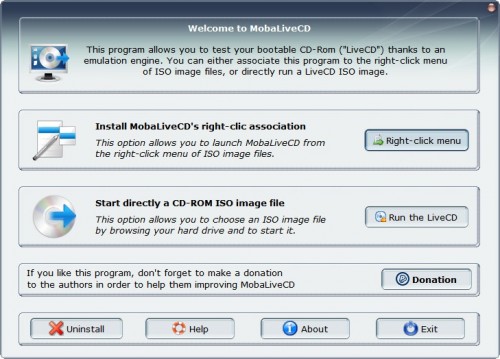
Conclusion
Comparison of Linux and Windows operating systems can go on forever! While Windows OS has replaced Mac OS as the most popular operating system, Linux has fought back and sustained its position as the most popular open source operating system. Both systems have moved away from the computer market and have recently featured strongly in the mobile phone and tablet PC markets, on this platform, Linux (through the Android OS) has beaten Windows (Windows 7 Mobile) fair and square.
The two operating systems differ on many grounds: cost, reliability, portability, support, stability, scalability and philosophy, with each aiming to improve on its perceived weaknesses. The historical weaknesses attributed to the two operation systems is Windows’ vulnerability to malicious programs and Linux’ poor user acquaintance. However, a comparison on common application and computing abilities illustrates Linux’ superiority over Microsoft’s Windows. As the open-source Linux gains popularity, one can only hope it will one day be the operating system of choice for many.
References
Bonaccorsi, A., and Rossi, C. (2003). Why Open Source software can succeed. Open Source Software Development, 32(7), 1243-1258.
Economides, N., and Katsamakas, E. (2006). The Economics of Open Source Software Development. Amsterdam: Elsevier B. V.
Lemer, J., and Tirole, J. (2002). Some simple economics of open source. Journal of Industrial Economics, 50(2), 197-234.
Mustonen, M. (2005). When does a firm support substitute open source programming. Journal of Economics and Management Strategy, 14(1), 121-139.
West, J. (2003). How open is open enough?: Melding proprietary and open source platform strategies. Open Source Software Development, 32(7), 1259-1285.
